$
0
FREE
If you want to set and achieve your goals, consider using a planner that uses the SMART goal planning method. This method is designed to help you dig deep into your goals, so you can figure out exactly what you want to accomplish. The planner includes a template that guides you through each step of the SMART method: Specific, Measurable, Achievable, Relevant, and Timely. This template provides a simple and straightforward format for setting goals, tracking progress, and achieving success. Using this planner can help you stay focused and motivated, so you can reach your goals.
Details



USE
FOR
OFF
If you want to set and achieve your goals, consider using a planner that uses the SMART goal planning method. This method is designed to help you dig deep into your goals, so you can figure out exactly what you want to accomplish. The planner includes a template that guides you through each step of the SMART method: Specific, Measurable, Achievable, Relevant, and Timely. This template provides a simple and straightforward format for setting goals, tracking progress, and achieving success. Using this planner can help you stay focused and motivated, so you can reach your goals.
Monthly newsletter
No spam. Just the latest releases and tips, interesting articles, and exclusive interviews in your inbox every week.
Thank you! Your submission has been received!
Oops! Something went wrong while submitting the form.
More templates from
Hope Watson

If you want to set and achieve your goals, consider using a planner that uses the SMART goal planning method. This method is designed to help you dig deep into your goals, so you can figure out exactly what you want to accomplish. The planner includes a template that guides you through each step of the SMART method: Specific, Measurable, Achievable, Relevant, and Timely. This template provides a simple and straightforward format for setting goals, tracking progress, and achieving success. Using this planner can help you stay focused and motivated, so you can reach your goals.
Related templates

If you are looking for a way to set clear goals and focus your intentions for the upcoming year, this workbook may be able to help. It includes eight comprehensive exercises that are designed to guide you through the process of identifying your key word or phrase for 2022. These exercises can help you clarify your priorities, develop a deeper understanding of yourself and your goals, and take concrete steps towards achieving your dreams in the coming year.

This resource is designed to help engaged couples plan their wedding. It allows users to customize and edit the content to suit their needs and create the wedding of their dreams. Some of the categories covered in the resource include budget, guest list, venue, vendors, and more. Whether you're just starting to plan your wedding or you're in the final stages of preparation, this resource can help you stay organized and on track.

This product is designed to help people manage all aspects of their lives, from work tasks and household maintenance, to hobbies and personal finances. It uses a unique methodology called Projects, Areas, Resources, Archive, Tasks, which organizes tasks and thoughts into easy-to-understand categories to ensure that nothing is lost or forgotten. This helps users to stay organized and on top of all their responsibilities.

This product is a tool for setting and tracking company objectives and key results (OKRs). With this tool, users can define qualitative objectives and then break them down into quantifiable key results. These key results can be assigned to teams and team members, making it clear who is responsible for achieving each one. The tool provides an aggregated summary of progress towards each objective, based on the status of its related key results. Additionally, objectives and key results can be linked to other databases in the workspace, such as projects and tasks, to provide a more complete view of progress and alignment with company goals.
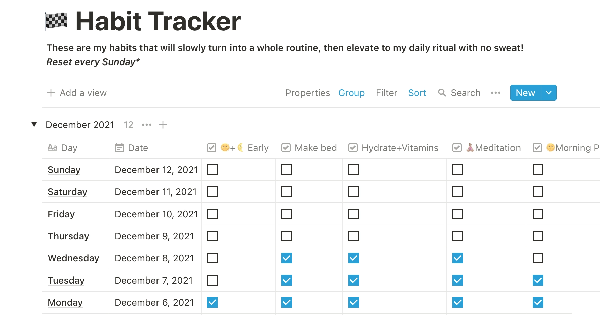
If you want to stay on track with your goals this year, consider using a habit tracker to help you keep track of your healthy routines. This type of tracker allows you to break down your habits by day or month, so you can easily see how you're doing. You can customize the habits you want to track, and even add notes or images to each day's entry. Using a habit tracker can be a great way to stay motivated and accountable, so you can make progress towards your resolutions.

To ensure that your teams are aligned on release dates, processes, and context, it is important to maintain a single database that enables cross-functional collaboration and simplifies information sharing among teams. This template allows you to filter your product releases by platform, status, or type, and provides database templates for new features and bug fixes. By using this template, you can keep everyone on your team informed and aligned by tracking all releases in a shared database.



















