$
19
FREE
Get organized and stay on top of your projects with this tool that allows you to track tasks, time, and progress. Take control of your workload and stay on track with ease.
Details
Take control of your projects
This Notion template helps you take control of your projects and tasks, track the time and progress of your projects.
DATABASES
- Projects
- Tasks
- Clients
Categories



USE
FOR
OFF
Get organized and stay on top of your projects with this tool that allows you to track tasks, time, and progress. Take control of your workload and stay on track with ease.
Take control of your projects
This Notion template helps you take control of your projects and tasks, track the time and progress of your projects.
DATABASES
- Projects
- Tasks
- Clients
Categories
Monthly newsletter
No spam. Just the latest releases and tips, interesting articles, and exclusive interviews in your inbox every week.
Thank you! Your submission has been received!
Oops! Something went wrong while submitting the form.
Related templates

This template is designed to help project managers stay focused on the right tasks and projects. It encourages them to link their tasks and projects to their core objectives and key results (OKRs), and simplifies the process of tracking progress and staying on top of their teams. With this template, PMs can easily zoom out to see the big picture and ensure that their work is aligned with their overall goals, while still being able to focus on the tasks that need to be completed each week.

Cron is a calendar tool for professionals and teams. As a startup, the company uses Notion to host its help center. The "template" mentioned in the text is a tool that allows others to use the same format and structure as Cron's help center in Notion. The template can be used to share popular support guides, answer frequently asked questions, track feature requests, and more. Using this template can help organizations create a professional and user-friendly help center on Notion.

This is a launch template from Notion that provides a central location for your project. It allows you to gather all the necessary information, create relevant documents, and track tasks across multiple people and teams. This template is useful for any launch collaboration and even includes templates for pre- and post-mortem discussions. It is highly recommended for anyone working on a launch project.

Say goodbye to messy spreadsheets and use this Aesthetic Notion Freelance Business Template to create and organize your entire freelance business. This template allows you to keep track of clients and projects, as well as manage your business finances and marketing efforts. Streamline your freelance business with this comprehensive and organized template from Notion.

If you want to easily prepare for your one-on-one meetings, this quick meeting notes template can help. Simply click the template button to automatically create prompts for your talking points, meeting notes, and action items. This template makes it easy to take thorough notes and ensures that you're always ready for your next meeting.

Amplitude is a digital optimization platform that provides insights to help teams adapt their customer experiences and gain a common understanding of their data. Amplitude now allows users to link directly to behavioral data in Notion, giving teams a seamless way to integrate their data and insights into their workflows. This template can be used to identify opportunities for conversion and create impactful digital experiences by leveraging the power of Amplitude's insights.
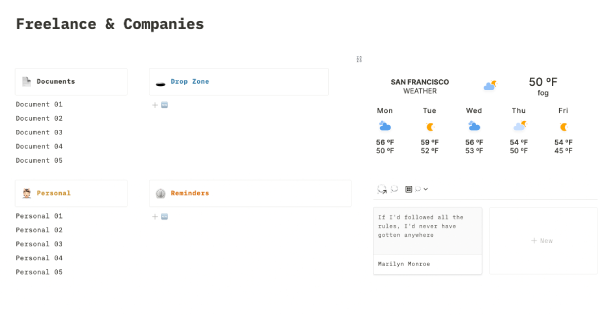
The product allows users to manage projects within their company by utilizing a centralized database for all information. The linked tasks database helps users stay on top of the progress of each project. Automated invoices with tax per company can also be created, allowing for easy tracking of income, expenses, and overall financial balance.
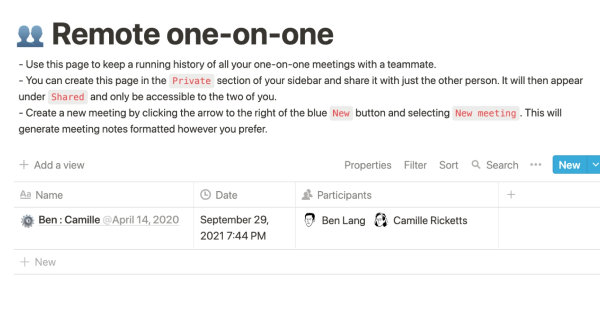
This template allows you to create a private page where you can keep a record of all of your one-on-one meetings with a teammate. This page can be accessed only by you and your teammate, and it can be a useful tool for keeping track of the progress you are making and the issues you are addressing in these meetings. You can easily create this page in the Private section of your sidebar and share it with your teammate.

























