$
0
FREE
This template is designed to help stakeholders in a development project track the design, development, current status, and delivery of a software project. It can easily be connected to databases for development tickets, meeting notes, and other items related to the project, allowing all relevant parties to stay informed and up-to-date on the progress of the project.
Details
Categories
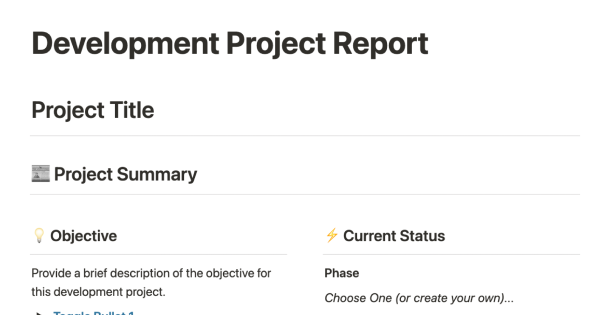

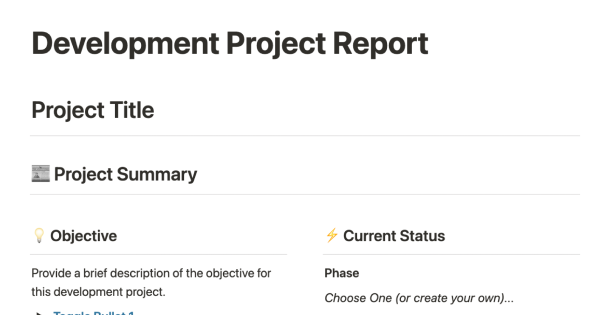
USE
FOR
OFF
This template is designed to help stakeholders in a development project track the design, development, current status, and delivery of a software project. It can easily be connected to databases for development tickets, meeting notes, and other items related to the project, allowing all relevant parties to stay informed and up-to-date on the progress of the project.
Categories
Monthly newsletter
No spam. Just the latest releases and tips, interesting articles, and exclusive interviews in your inbox every week.
Thank you! Your submission has been received!
Oops! Something went wrong while submitting the form.
More templates from
John Adams
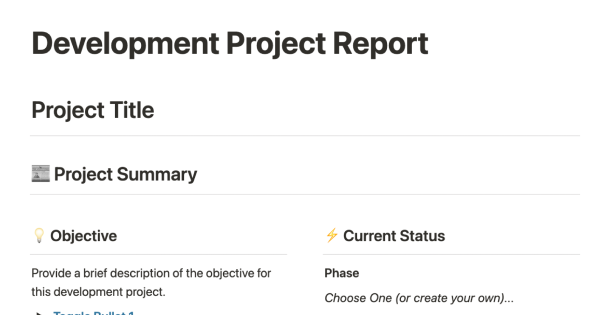
This template is designed to help stakeholders in a development project track the design, development, current status, and delivery of a software project. It can easily be connected to databases for development tickets, meeting notes, and other items related to the project, allowing all relevant parties to stay informed and up-to-date on the progress of the project.
Related templates

As a manager with many engineers to hire this year and no hiring team yet, you may not have the time or resources to set up a professional hiring tool. This template allows anyone on your team to add and manage the interview part of the recruiting process for engineers, giving you a quick and easy way to keep track of candidates and make informed hiring decisions. HR will likely change your system once they come on board, but this template can serve as a helpful interim solution.

The following is a template for agile teams to use for retrospectives. It follows the traditional liked / didn't like / learned / actions method, and includes a voting system to help prioritize items. The template presents the items as cards, which allows for additional content to be added to each card when needed. It also includes a "kudos" section, where team members can recognize and celebrate each other's achievements and successes. This template can be useful for teams looking to improve their agile processes and foster a positive and supportive work environment.

A product requirement document (PRD) is a valuable tool for understanding how users interact with your product. This template provides a framework for providing key context, setting goals and KPIs, indicating limitations, writing assumptions about your audience, and identifying dependencies. Use the task section to track all the work that needs to be done for the project, filter by status and PM, and get a general overview of all the tasks related to your product.
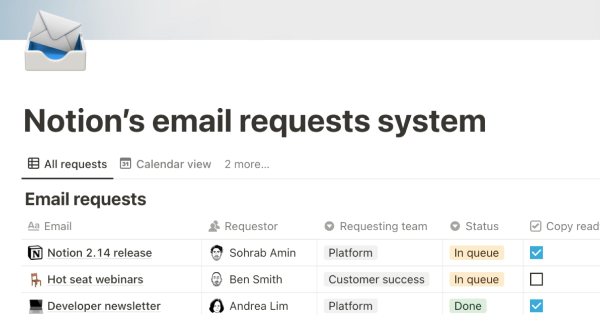
Allowing other teams to request mass email campaigns can improve cross-functional collaboration and enhance your marketing strategy. The Notion team uses a template to standardize email requests and collaborate asynchronously. The template includes pre-built database views, which allow users to see the same data in different ways. By using this template, teams can encourage others to send email campaigns and keep track of relevant context.

As a good leader, it is important to avoid having double standards. If you expect your team to write updates, then you should also be willing to write them. Our Chief Product Officer, Madhu Muthukumar, sets a good example by writing product updates every week and sharing them with the entire company. This was one of the initiatives he implemented during his first 90 days in the role in order to build trust and foster teamwork, particularly as our product and engineering teams have grown and expanded across multiple offices.

Use this template to keep everyone at your company updated on what people are currently working on. Each team can create a new page where team members can share what they accomplished yesterday and what they plan to work on today. This allows everyone to stay informed and up-to-date on each other's progress.

The template allows users to track and organize their project work. It is divided into epics, sprints, tasks, and bugs. Users can view the database in different ways to see projects by status, engineer, or product manager. The template also includes pre-made templates for various types of tasks, which can be customized and supplemented with additional properties to track important information. This helps save time and streamline the project management process.

At Notion, we understand the importance of consistency in the interview process in order to accurately evaluate a candidate's skills. That's why we have created a thorough rubric to help us stay objective when hiring engineers. Use this template to filter assessment criteria by role, and get examples of good and bad signals during an interview. This template can help you improve your interview skills and find the right engineers for your company at any level.

The following is a comprehensive project management template that can be easily copied and pasted to help you get started planning your next project. This template includes a range of tools and features to help you manage every aspect of your project, from initial planning and design to execution and review. With its easy-to-use format and customizable features, this template can be a valuable resource for any project manager.














