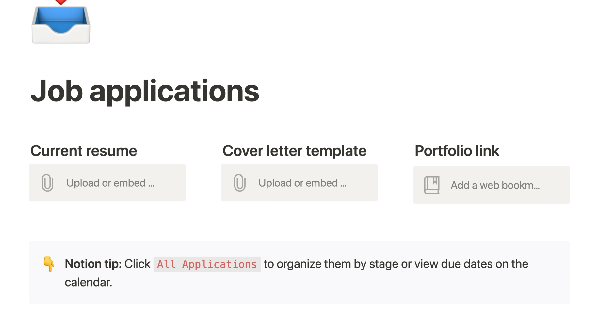Section 1: Introduction to Monthly Reviews
- Overview of the purpose of monthly reviews
- Comparison to weekly reviews
Section 2: Setting up a New Month
- Steps to create a new month in the life operating system
Section 3: Monthly Review Process
- Reviewing systems flow chart
- Assessing pillars and values
- Evaluating effectiveness of projects in reaching goals
- Reviewing calendar and schedule for the upcoming month
Section 4: Reviewing Priorities
- Importance of prioritizing the right tasks
- Using the 80/20 rule to focus on high impact tasks
Section 5: Assessing Progress and Reflection
- Measuring progress towards goals
- Reflection on successes and challenges
Section 6: Quarterly Reviews
- Overview of quarterly review process
- Importance of stepping back to assess progress and adjust strategies
Section 7: Conclusion
- Recap of key points covered in the tutorial
- Encouragement to implement the monthly and quarterly review process.
Section 8: Newsletter and Image of the Month
- Description of the newsletter and its cover image
Section 9: Action Items and Accomplishments
- Overview of action items list in monthly review
- Summary of accomplishments from weekly reviews
Section 10: Assessing Progress and Reflection
- Review of accomplishments, disappointments, and noteworthy events
- Identification of areas for improvement
Section 11: Reviewing and Refining Pillars
- Description of the pillars of the life operating system
- Reviewing and making updates to pillars
Section 12: Reviewing Habits and Routines
- Description of habits and routines database
- Reviewing and making updates to habits and routines
Section 13: Reviewing Daily Tracking
- Overview of daily tracking database
- Reviewing patterns in daily tracking data
Section 14: Conclusion
- Recap of key points covered in the tutorial
- Encouragement to implement the monthly review process.
Section 15: Aligning Value Goals and Goal Outcomes
- Description of the process for aligning value goals with goal outcomes
- Overview of the "projects count" field and its importance in tracking progress towards goal outcomes
Section 16: Reviewing Projects and Tasks
- Description of the template for goal outcomes
- Steps for reviewing and aligning projects and tasks with goal outcomes
Section 17: Reviewing Habits and Routines
- Overview of the role of habits and routines in achieving goal outcomes
- Steps for reviewing and aligning habits and routines with goal outcomes
Section 18: Reviewing Calendar and Schedule
- Description of the process for reviewing the calendar and schedule
- Steps for aligning the calendar and schedule with goal outcomes and priorities
Section 19: Conclusion
- Recap of key points covered in the tutorial
- Encouragement to implement the monthly review process.
Welcome back to the ongoing series on how to create a life operating system and notion. In today's video, we will be focusing on monthly reviews, as well as touching on quarterly reviews. The idea of doing a monthly review is essential for aligning your high level aspirations with the projects that are being executed and getting you closer to your goals. In the previous video, we discussed weekly reviews, which focus on aligning your day-to-day tasks with your higher level visions and aspirations. The monthly review, on the other hand, is more strategic and involves thinking about where you want to go, why you want to get there, and what projects will be most effective in getting you there. It's also important to maintain the pillars of your life, such as keeping your home organized and running smoothly. The monthly review is a way to bridge the gap between your high level aspirations and your day-to-day tasks. It's important to prioritize working on the right things, even if it means being inefficient, rather than working on the wrong things efficiently. In the monthly review, you should assess and reflect on where you want to go and how to get there effectively. This will help you queue up the right projects for your weekly tasks, so that you can trust that you are working on the right things without having to spend a lot of time assessing them. The monthly and weekly reviews should be pulling from all the previous videos in the series, and if you need more detail on any aspect, there is likely a video covering it. In this video, we will go through the process of executing monthly and quarterly reviews. We will start by looking at our systems flow chart and then move on to reviewing our pillars and values. After that, we will review our projects and assess their effectiveness in helping us reach our goals. Finally, we will review our calendar and schedule for the upcoming month. By following these steps in the monthly review process, you can ensure that you are on track and working towards your high level aspirations.
Just show you how this works. It's very similar to the weekly review. If you saw the weekly review, you'll see the same conceptual approach, just at a higher level, more strategic level of assessment. When we create any new month, we're going to enter a theme, we're going to enter the title, the date of course. I just put the end date, it's a little bit easier than putting the whole date range. I put a theme and I answer one question: "To make awesome?" So, what would make this month awesome if I achieved this? This month would be awesome, and just declare that at the outset. So, all you do to create a new month at the beginning is end of the date, enter the theme and enter the "To make awesome" question.
So, for me, I was doing a big media push. I've been doing this for a few months now, big production of video, articles, content, both on my channel and on other people's channels, and sometimes for client channels. That was the theme of the month, or was in April, and to make it awesome, I want to deliver client value because I have a lot of great client projects underway right now. I just want to deliver massive value in those, and I want to reach more people with the videos in the newsletter because I feel like what I'm creating here is of serious value. I just want more people to have access to it and to discover it, because I really believe this is life-changing stuff. And so, I'm making an effort to reach more people. So, I hope you guys will help me in spreading the word about what we're doing here. All right, so that's all I did to create the new month.
And that's not like that for the whole month. Now, I've come in here at the end of the month, and all this is filled out. So, what's going on? How did that just magically get filled out? Well, during the weekly reviews, remember, I'm doing a review every week. Each time I do a weekly review, I tag it to the month that that week is a part of. So, all of these weeks had some days in April, so I tagged them to April. And also at the same time, when I enter accomplishments in my accomplishment database, or my disappointment database, which I'm doing on a weekly basis with my weekly review, because I've entered them, and that database is also tagged to the month, all of my accomplishments for the month automatically roll up in here, and they are automatically filled out. Same thing with my disappointments, they're automatically filled out. So, I'm not entering anything here, just by doing the weekly review. This is already completed everything on the bottom half, because I've attached the weeks. All of these with the eyeglass here are roll-ups, and they're automatically populating because this is information in the weeks. And the weeks are tagged to this month, as a result, we're getting all the weekly effectiveness ratings are in here. This is all these weeks, and all the effectiveness ratings I gave to those weeks. So, I get a sense overall of how effective the month was, by looking at the weekly effectiveness rating. We're looking at the weekly focus priorities. What were the primary focus priorities of each of those weeks? They all come together, and I can see what I had designated week to week to be my focus for the week. And then I list what I'm grateful for every week, and automatically that populates in here because it's tagged to all these weeks, and we've got to roll up from that week.
All these things are just rolling up without me having to do anything. This is populated at the end of the month just by opening it. Those you need to roll up, that's a whole other video and there are videos out there on how to do rollups. Notion has a great instructional wiki on how to do rollups but just to give you a quick demonstration again, we've tagged all these weeks. So first we go into this and we choose rollup right here. We choose rollup, then you open this. It's the same for all of them. We choose weeks because this information is attached and entered in these weekly entries. We choose effectiveness, that's the field within the weeks that we want to see and we say show original. For others, we might show an average if they're numbers. We saw that in the weekly review video last time.
Roll ups are super powerful, they create a lot of automation. So by merely connecting these weeks to this month, we get all that data to just populate automatically, makes this super fast. But now I can review this at a glance without having to do anything to enter it. I just review it and I have a really good window on the month by looking at all the weekly review assessments bubbling up.
I'll add this image, this is a screenshot of the homepage of my newsletter. I've had insanely strong growth of the newsletter, which is super meaningful to me because I pour myself into that newsletter every two weeks. That is my greatest expression of ideas and insights and things I want to share with the world. So the fact that that's growing so fast is just really meaningful to me. And therefore, for this month which was one of the really fast growing months, I included that cover shot.
The newsletter's home page will feature an image of the month. In the monthly review, there is a list of action items, similar to the weekly review, but it is filtered for the entire month. In this case, the filter is set for April 1st through 30th. The list may be longer, but some items are screened out for privacy reasons. This list is less useful at the monthly level, but it is still valuable for quickly reviewing or jogging the memory of what was accomplished that month.
To complete the monthly review, there are a few steps to follow. First, check if the fields at the top have been filled out. These include gratitude and wins for the month, which are a summary of accomplishments from the weekly reviews. Next, review the accomplishments and disappointments from the month. Finally, assess the breakthroughs and noteworthy events or activities from the month. Ask yourself what progress was made and list any highlights that come to mind.
Don't go month-to-month listing nothing. That's a cop-out. There's always a few things. So to put a few things down, just do top of mind, very quick. Don't spend a lot of time on it.
Discoveries this month: What did I discover? What was new that I hadn't seen and was somewhat valuable or interesting or engaging? And then, what improvements can I make going forward? Having reflected on our breakthroughs and our activities and our achievements and our disappointments, what can we take from that to do better going forward? Just again, top of mind, very quick. This whole section should take a couple of minutes max.
Then we move into the pillars, pipelines, and vaults sections. Now, in the monthly level, we're actually reviewing and refining the pillars themselves. And so that we can do this quickly and efficiently, on the same page, we've got a toggle right here and it presents all of our pillars for us. They're all right here. This is a whole database.
If you're new to the concept of pillars, pipelines, and vaults, a good place to start to get a sense of what I'm talking about is the alignment zone video where we showed the whole dashboard that we accessed this week. This monthly review period from. But we've got several videos in the past in the series giving pieces that this all adds up to. It's also a pillars video to check out. So this is all the pillars right here. You don't have to leave the review checklist to access it.
You review, are these still the pillars of your life? Are these the things that matter, the things that you want to continually maintain and keep in order? And if so, then you're great. Most of the time, you'll just review it and it'll be good and you'll check it off.
Then we come to habits and routines. These are the pillar supports. So habits and routines, we've got a database for that. We have a toggle right here. It gives us easy access and we can see everything right here. And any changes we want to make, we want to change the frequency. Do we want to change the time of day and make sure everything's linked and aligned to the other spaces that are relating to habits and routines and supporting and helping us to achieve our and deliver on our habits and routines. It's all right here. It's just a quick review and an opportunity to make any tweaks month to month that way they're always properly set up and they're always fresh in your mind. You're always aware of what they are. You never drift away from them.
So once you do that, you check that off. Next we review our performance in daily tracking right here. We've got our daily tracking database. We open that up. We'll review. We'll just look at the patterns over time. This is the quick and simple pattern review. And when we take this to the next level, we'll be exporting this and looking at graphed and charted data using a spreadsheet tool, since Notion doesn't have its own charting and graphing. But for the sake of this during the monthly review, we can just take a quick glance and look at trends over time. What's going in the direction we want it to go? What's not going in the direction we want it to go? What do we need to double down and change some habits and routines to better deliver the results we want?
So after reflecting on that, we might jump back up to the habits and routines database. It's right there if we need it.
What's not working well? We'll make adjustments based on what we learned from that. The same thing goes for our fitness plan. We've got a toggle here to review our workouts, and we'll make any necessary adjustments.
We also review and refine our mindset and identity sculpting ritual. This is a whole page that I go through as part of my morning startup routine to put my mind in the right frame to achieve what I want to achieve that day and to shape the identity of who I want to become. Sometimes we have doubts and we need to change how we see ourselves, so I go through this morning routine of shaping how I see myself and what I believe I can accomplish. I teach myself to reach further and to push harder and to do it with absolute confidence. I'll do a whole video on that later, but for now, I just do a quick review to make sure I have the right elements in the right order and that they're accessible in a way that they can deliver the most value. If I see something that could be improved, I'll improve it in that moment, too.
The monthly review is a time to make sure that there's a deliberate reflection and that nothing gets stagnant. This is where motion and action happen within our notion databases. Most importantly, the central priority of the monthly review is assessing, reviewing, and updating our value goals and goal outcomes. Value goals are our aspirations, the things we want to move towards, and goal outcomes are measurable, quantifiable objectives that we've set out to track and get us to our value goals. The two are always linked - value goals are always linked to goal outcomes and goal outcomes are always linked to value goals, so that our actions are always aligned with our values.
Measurable goals have meaning to us and our meaningful aspirational goals have measurable, trackable operations underway to get there. So, we will mark and complete any goals that have been finished. Sometimes things have been finished but you didn't check them or update their status in the system. We'll update goal timelines to make sure they are set for the right dates in the right quarters. Our next review date should be properly set. Are there any new goals we want to add? To do that, we just have a toggle right here and it gives us our value goals and our goal outcomes.
In this whole step of aligning, we need to make sure our value goals are all properly linked through relations to the goal outcomes database. Is everything set? Are our value goals still the ones we want to have? Do they still resonate? Are they still our priorities? The ones underway are the right ones to be underway and the ones that are waiting are the right ones to be waiting. We'll adjust that if we need to right now.
The goal outcomes should be the proper ones that are underway and the proper ones that are set to not started or the various designations you have for the status of your goal outcomes. Everything that needs to be underway is activated and everything else is queued up in its proper order.
This is the time when we review all of this in the same way. In the last video, the projects had a tag that did a count on how many tasks, or how many unfinished tasks, were in queue for that project. We now have this projects count field, which is new since I showed you the goals video. This is calculated as a role and will show us how many projects are queued up to deliver on this goal outcome.
Goal outcomes don't necessarily have to have projects, but in most cases they do. They either have a project or a habit routine. Habits and routines can advance goal outcomes or projects, but in most cases it's projects, especially in a business environment. A lot of these projects are business-oriented. This projects count field will count how many projects are actively queued up to deliver on this goal outcome. If anything has a zero, you need to make sure you have at least one habit or routine set up to advance it. The way you advance toward a goal outcome is either through habits, routines, or projects, so you must have one or the other.
This is a very easy way to see if you have one or the other. It also tells you how many projects are set up and queued up. For example, the effort to create and launch three products has four projects in place. Sometimes you'll add projects later. It doesn't mean that there are only two before it's completed. It means that you have two set up in the system and it's good to set ones up in the system even if they're not active so you can get some visibility in what's coming down the pipeline.
This is where we make sure everything is set up in terms of our value goals, our goal outcomes, and their relationship between each other. In the same way that we dove into the weekly review of projects to make sure they had tasks properly lined up for all the goal outcomes that are project-driven, we'll jump into those to make sure they have projects lined up. We're going to look at pretty much all the active, underway goal outcomes to make sure their project system is lined up properly.
This is the template we use for goal outcomes: we define why the goal outcome, bullet point how we're going to achieve it, and then lay out the projects that are going to get us there. Some of
In this step, we are aligning our value goals with the goal outcomes database. We want to ensure that our value goals are properly linked to the goal outcomes and that the goal outcomes are linked to the value goals. It's important to check that the value goals we have are still our priorities and that the goal outcomes we have underway are the right ones to be underway, and the ones that are waiting are the right ones to be waiting. If necessary, we will adjust this.
We will also review the status of our goal outcomes to make sure that everything that needs to be underway is activated and everything else is queued up in the proper order. We have a new field in our projects called the "projects count" field which shows us how many projects are queued up to deliver on a specific goal outcome. Goal outcomes may or may not have projects associated with them, but in most cases, they do, especially in a business environment. It's important to have either a project or a habit routine to advance a goal outcome. If a goal outcome has a "projects count" of zero, it's necessary to set up at least one habit or routine to advance it.
In the same way that we reviewed the tasks associated with projects in the weekly review, we will now review the projects associated with the goal outcomes to ensure they are properly lined up. For each active, underway goal outcome, we will make sure the project system is lined up properly. We will define the goal outcome, bullet point how we plan to achieve it, and then list the projects that will help us reach the goal outcome. Some of these projects will be in progress, others will be queued up for the future, and some may be "someday maybes." It's important to make sure the projects we want to work on over the next month are marked as "in progress."
We need to check off three things: reassessment of goals, make sure data settings are proper for projects, and update the goal outcome assignment for the projects. We want to ensure that timelines and dates are correct for each project, as we have recently made changes to some of them. Next, we set the priority of the projects. It is helpful to do this each week, although it is not essential.
In the action items section, we may need to make updates based on any changes made to goals, goal outcomes, and projects. Finally, we move on to the vaults. This involves tidying up and managing our information. We process any media, such as book notes from Kindle, and add them to the appropriate vault. We also update our book vault with notes and summaries from any books or chapters we have read.
We aim to complete this process in 30 minutes, although we may spend more time if we are feeling particularly reflective or want to consider possibilities for the future. We transfer any potentially relevant information to Evernote, and then move it into a more actionable vault in our system if necessary. We have easy access to our media and knowledge vaults right on this page.
In the last video, we did weekly reviews. One thing I like to do is empty the trash bins on my computers as a symbolic cleansing. I also do this to free up hard drive space and prevent the system from slowing down.
I also do my bookkeeping at this time. I use the accounting software Zero and the platform Hubdoc to automate my bookkeeping, which integrates well with Zero. While this isn't essential, I like to do it all in one sitting because looking at my books can be revealing about how the month went. If you're not going to do your bookkeeping at the end of your monthly review, I recommend at least looking at your finances and how your business is performing.
Every third month, I do a quarterly review. This helps to lighten the burden on two of the three months and allows me to think about my performance cycles and business operations on a quarterly basis. I recommend the book "The 12-Week Year," which advocates for thinking of annual breaks as quarterly breaks. By thinking about what you want to achieve in the next three months rather than the next 12 months, you'll get more done because you have a sense of urgency. Most people hustle and work hard toward the end of the year to meet their goals, but if you do this every quarter, you'll be more successful.
We have this debrief to glance through our accomplishments and disappointments from the past 12-week year. This information is automatically compiled, so it's easy to see what's working and what's not, and make changes to our planner approach for the next quarter. It's up to you how much time you want to spend on this debrief, whether it's just top of mind thoughts or a deep thorough analysis.
Next is the process step. We review the current quarter to see if we're on track. We have a toggle that shows all of our quarters, with a count of active projects for each quarter. We can go into the workspace for any quarter and see progress on a project or goal outcome level. It's important to make sure the timeline numbers we put in are realistic and viable, and if they're not, we need to reflect on what's preventing us from reaching our goals. We also review the alignment between our pillars and value goals, ensuring that all value goals are in service of one of the pillars.
Finally, in the ideas step, we reflect on any new or interesting ideas that may have come to mind. It's a chance to brainstorm and jot down anything that might be floating around in our head. We can then think about where to put these ideas so we can revisit them later.
Someday maybe items are projects that are not necessarily actionable in the short term. They are hypothetical and may not even happen at all. In weekly and monthly project reviews, these items are filtered out. However, during quarterly reviews, there is an opportunity to review the status of these someday maybes and determine if they should be turned into more active items. This ensures that the someday maybes are not forgotten and can be given proper consideration.
The Eisenhower matrix is a tool that helps distinguish between urgent and important tasks. Often, the urgent tasks with hard deadlines are not the ones that have the ability to change your life or take you to the next level. These tasks are important to attend to, but they should not take up all of your time. By doing monthly and quarterly reviews, you can identify the big, important tasks that may not have urgent deadlines but will have a bigger impact on your long-term goals.
It is important to make time for both urgent and important tasks, but if you do not make a conscious effort to do so, you may end up spending all of your time on the urgent tasks and neglecting the important ones. This is where the monthly and quarterly review process can be helpful. If you found this information valuable, be sure to hit the subscribe button and the bell icon for updates on future videos. Leave thoughts or questions in the comments and consider subscribing to the newsletter, "Mind and Machine," for valuable insight and free templates.