$
0
FREE
This template is an essential tool for anyone looking to create detailed and effective customer journey maps. Unlike traditional 5x5 grids, it allows you to use Notion's infinite canvas to map out rich and complex customer journeys that convert. With this template, you can easily map out key stages in the user journey, target personas, goals and pain points, actions and endpoints, use cases and touch points, key projects and campaigns, and even surveys, targets, and KPIs. Whether you're working on marketing or product strategy, this template is a valuable resource.



USE
FOR
OFF
This template is an essential tool for anyone looking to create detailed and effective customer journey maps. Unlike traditional 5x5 grids, it allows you to use Notion's infinite canvas to map out rich and complex customer journeys that convert. With this template, you can easily map out key stages in the user journey, target personas, goals and pain points, actions and endpoints, use cases and touch points, key projects and campaigns, and even surveys, targets, and KPIs. Whether you're working on marketing or product strategy, this template is a valuable resource.
More templates from
Gerrard Lipscombe

If you're looking for a way to keep your client projects, prospecting, contacts, financials, distribution channels, and performance organized and accessible, consider using a system of linked workspaces. This system has over 55 workspaces that can help you stay on top of all your important information. You can consolidate your planning and strategy using persona templates, positioning boards, pricing information, and competitor research. Plus, you can quickly generate fresh client portals, plan large campaign timelines, and assign specific tasks to your team members. All of these features can help you streamline your work and keep everything in one convenient place.

This template is an essential tool for anyone looking to create detailed and effective customer journey maps. Unlike traditional 5x5 grids, it allows you to use Notion's infinite canvas to map out rich and complex customer journeys that convert. With this template, you can easily map out key stages in the user journey, target personas, goals and pain points, actions and endpoints, use cases and touch points, key projects and campaigns, and even surveys, targets, and KPIs. Whether you're working on marketing or product strategy, this template is a valuable resource.
Related templates

These four interconnected templates provide journalists with a complete set of tools for conducting research, interviews, and writing articles. They allow you to keep your research notes and interviews organized alongside your article drafts, so you can easily reference and incorporate them into your writing. The templates also enable you to track your sources, including their contact information and the interviews and meetings you have had with them. This helps you stay organized and efficient throughout the research and writing process.

Customer feedback provides insight into your sales successes and challenges, and can help guide the direction of your product. Your sales team works closely with customers, so it's important to track their feedback in order to build a better product. This template can help you track customer feedback and its context, so you can figure out which features to prioritize. By using this template, you can ensure that you're making the most of customer feedback and using it to improve your product.

As a talent agency, it's important to keep track of your talent roster and their information in order to effectively market and find work for them. This talent agency CRM simplifies the process of pitching your talent by allowing you to embed viewership metrics, channel genre, and more. Use this template to create an interactive talent roster that you can share with anyone, and easily market your creative professionals. This template will help you manage your talent roster and make it easier to find success for your clients.

Raising funds is an essential activity for nonprofits. While fundraising can be a valuable source of revenue, it can also be time-consuming. With this template, your team can keep track of every individual and foundation/corporation involved in fundraising to ensure that everything is on track. The template is designed to make the entire process simple, providing a clear indication of the status of each fundraising effort, who is leading it, when the expected closing date is, and much more.

At Notion, our sales team uses a weekly digest to keep everyone informed about the latest metrics, product updates, upcoming events, and more. We create consistency by using the database template feature and filling out action items with weekly to-do's. This template helps us host our weekly sales sync and makes complex collaboration easy and enjoyable.
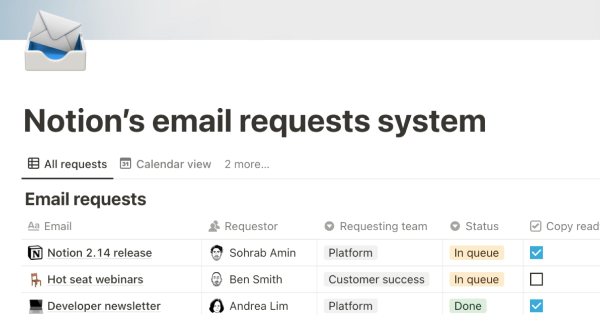
Allowing other teams to request mass email campaigns can improve cross-functional collaboration and enhance your marketing strategy. The Notion team uses a template to standardize email requests and collaborate asynchronously. The template includes pre-built database views, which allow users to see the same data in different ways. By using this template, teams can encourage others to send email campaigns and keep track of relevant context.

With this template, it's easy to stay connected with the people who matter most to you. The template lets you see who you haven't talked to in a while, set reminders to reach out, take notes on what to follow up on, and view your favorite memories in a gallery. It also helps you assess the value of each relationship from different angles, such as shared interests, qualities, and how you feel around the person. This makes it easier to decide whether a relationship is still worth your time and energy.




















