$
0
FREE
This template is designed to help you track the status of your design tasks on a daily basis. It allows you to assign tasks to one or more people and includes fields for priority and due date. If you want a tool to track your tasks within the context of a larger product roadmap, you should check out the Roadmap template.
Details
Categories



USE
FOR
OFF
This template is designed to help you track the status of your design tasks on a daily basis. It allows you to assign tasks to one or more people and includes fields for priority and due date. If you want a tool to track your tasks within the context of a larger product roadmap, you should check out the Roadmap template.
Categories
Monthly newsletter
No spam. Just the latest releases and tips, interesting articles, and exclusive interviews in your inbox every week.
Thank you! Your submission has been received!
Oops! Something went wrong while submitting the form.
More templates from
Notion

This template allows students to plan their semester or quarter by tracking the weight of assignments, exams, and projects towards their final grade. Students can enter their grades to see how they are doing and prioritize their time accordingly. The template includes formulas to automatically calculate and update the student's progress.

Camilla Alvarez is a busy entrepreneur who has successfully balanced the demands of running a startup with maintaining a healthy personal life. Our video "The Search" features a look at Camilla's workspace and how she uses Notion to manage both her personal habits and her business. Currently, Camilla is focused on achieving her daily fitness goals and hiring a Head of Engineering, but her dashboards can be adapted to fit any changing priorities. You can duplicate her entire workspace, including her workout tracker and engineering interview guidelines, and customize it to suit your own needs.

This product is designed to help you plan and write a thesis or dissertation. It includes features that can help you brainstorm and evaluate potential topics, keep track of your sources and notes, and stay on schedule with a timeline of due dates. You can also use this tool to draft your content in the same space, making it easy to keep everything organized and accessible. Overall, this product is intended to provide you with a comprehensive and convenient workspace for working on your thesis or dissertation.

Track your habits and stay accountable by using this table. Simply replace the existing column titles with the habits you want to track. You can check off items, enter numerical data, or even write text to build a journaling habit. Each day, create a new row and record your progress. Use filters and sums to track your progress over time and monitor any trends. This table is great for daily challenges or keeping track of your habits.

A standard operating procedure (SOP) is a document that outlines how certain tasks or processes should be carried out within a company. Although SOPs can be used for a variety of purposes, the most effective ones share certain characteristics. Here, we have outlined these characteristics to help your team customize this SOP to meet the needs of various departments.

In the 1940s, Walter Pauk, a professor at Cornell University, created a new method of taking notes to help college students organize, condense, and understand the material they were learning. This system has been shown to be very effective as a learning tool. Here, we will explain how to use it in Notion.
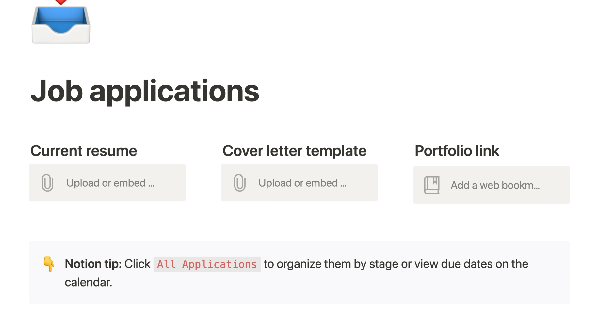
This product allows you to manage the entire job application process on one page. You can organize your resume, cover letter, and portfolio for easy access, and keep track of companies you've applied to with statuses and deadlines. You can sort or filter your applications by stage or due date on a calendar, and take notes on the company, position, hiring manager, your personal preferences, and anything else you need to remember during the application and interviewing process. This can help you stay organized and on top of your job search.

As a startup, having a data room can be invaluable during the fundraising process. It allows potential investors to gain a thorough understanding of your business and its operations. This template can help you quickly set up your own data room, providing a centralized location to store important documents, business details, and data. This can help you present a professional and organized image to investors, increasing the likelihood of securing funding.

This product helps you track your spending and reach your financial goals. You can set a monthly budget and enter your expenses in the database. The filters allow you to view your expenses in different ways, such as by category or by month. You can also view your expenses on a calendar or in a Kanban-style board, broken down by category. This can give you a better understanding of your spending habits and help you make more informed financial decisions.
Related templates

This template from another company is designed to help leaders be more conscious of their strategic and daily business management. It offers tools such as journaling and a workout tracker to help leaders inquire within. The template also helps leaders operationalize key processes such as documentation, OKRs, task management, decision-making, and meetings.

If you are a designer looking for a way to manage your design process more effectively, this product may be able to help. It offers a comprehensive kit that includes everything you need to manage your design process from start to finish. With this tool, you can streamline your workflow, stay organized, and ensure that you are always able to deliver high-quality design work on time.

The Notion team uses this database to track all product and engineering work. Every project includes key information to help teams like Legal, Sales, and Marketing understand what is being shipped and why. The customizable properties allow us to track the status, project descriptions, and launch dates side by side. Within each project page, we embed a filtered view of the tasks related to that project, as well as link previews for Github and Figma. This way, all our work is kept in one place. This template is part of a larger product management system template - read more about how we use it in this blog post.

This template allows you to store your design proposals and share them with your teammates for feedback. The slash command /figma allows you to easily embed your designs into any Notion page. Use this template to streamline the design proposal process and make it easy to get feedback from your team.

This portfolio is designed for designers and product managers who want to showcase their work and connect with their audience. It includes sections for featured projects, an about section, and links to social media. This can help individuals create a professional online presence and share their portfolio with potential clients and employers.

Freelancer OS is an all-in-one operating system designed to help manage projects, customers, finances, and more. With this comprehensive dashboard, freelancers can avoid the need to sync with multiple services because everything is in one place. It provides a way for freelance businesses to become more organized and efficient.

This product is a tool for setting and tracking company objectives and key results (OKRs). With this tool, users can define qualitative objectives and then break them down into quantifiable key results. These key results can be assigned to teams and team members, making it clear who is responsible for achieving each one. The tool provides an aggregated summary of progress towards each objective, based on the status of its related key results. Additionally, objectives and key results can be linked to other databases in the workspace, such as projects and tasks, to provide a more complete view of progress and alignment with company goals.



















